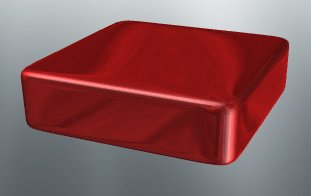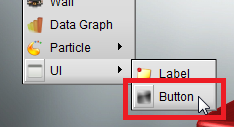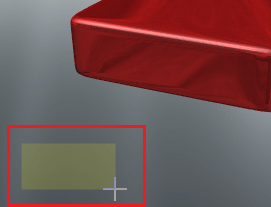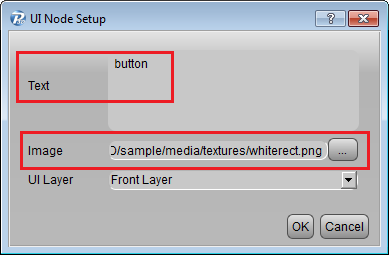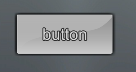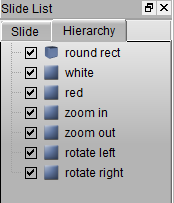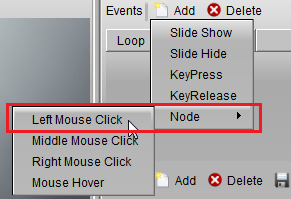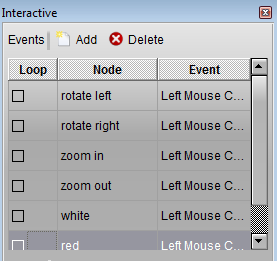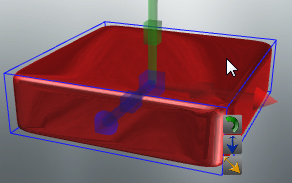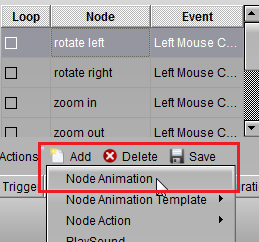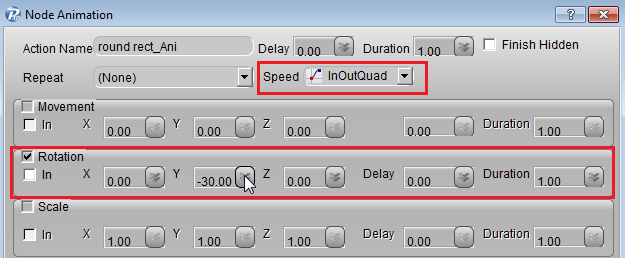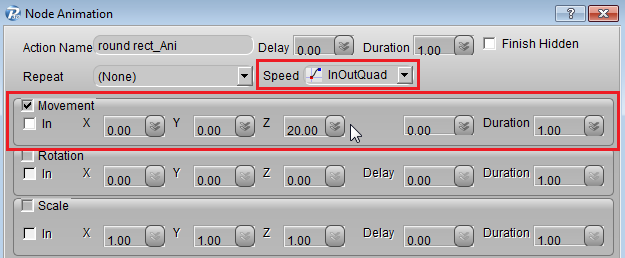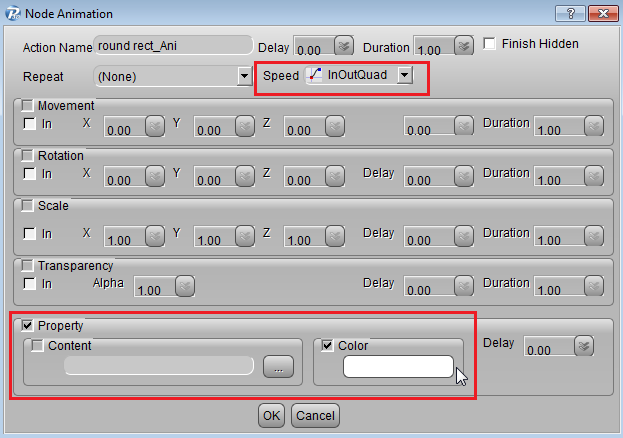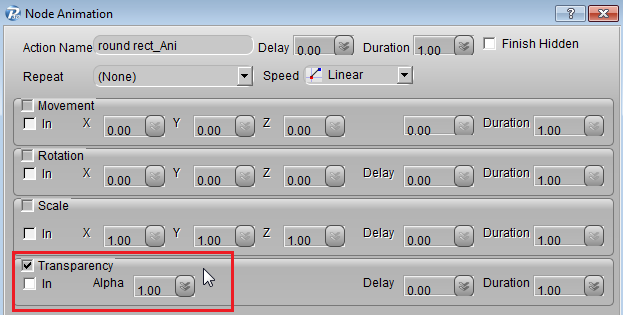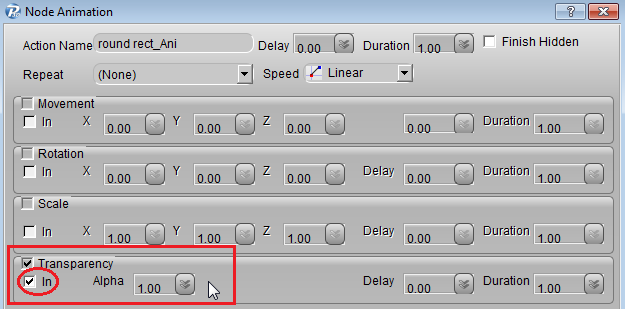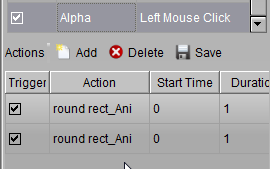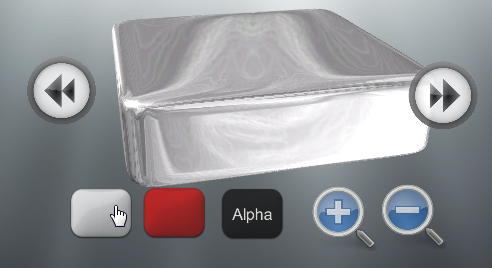1. We believe, if you want to make some interactive presentation, you must need make an navigation or some buttons to control your object. In this tutorial, you can learn this skill. First, create a round-rect.
2. Click object and select UI -> Button, then click on the render window and drag mouse to create a button.
3. Double click on the button, open the “UI Node Setup”, we can use any image to replace the current one. And you can set the text on the button, if you don’t need the text, just delete it.
4. Select our icon and create some buttons. Look at this picture.
5. In order to differentiate buttons, we can rename these buttons in the Slide hierarchy list.
6. Select a button and add a “Left Mouse Click” event for this node. Then you can select other button and add event one by one. At last, we added six events for every button.
7. Next, we need add different animation for different button. First, we need select the round-rect and add a “Node Animation”.
8. Select each event in the event list, and add the “Node Animation” one by one. In the “Node Animation” dialog, set “Rotation”, “Movement” and “Color”. The “rotate left” button: set Y rotation to -30; “rotate right” button: set Y rotation to 30; ”zoom in” button: set Z movement to 20; “zoom out” button: set Z movement to -20; white button: set color property to white; red button: set color property to red.
9. If you want create a button to control the round-rect alpha, let’s do it. Create a button, set color to black and text to Alpha.
10. Select the alpha button and add a “Left Click Mouse” event, then select the round-rect add 2 actions for it. In the “Node Animation” dialog, select “Transparency”, another one we need check “In”.
11. At last, we finished the alpha control animation. Just click “Preview” button, have fun.
Contact us: support@presentation-3d.com Product: Aurora 3D Presentation