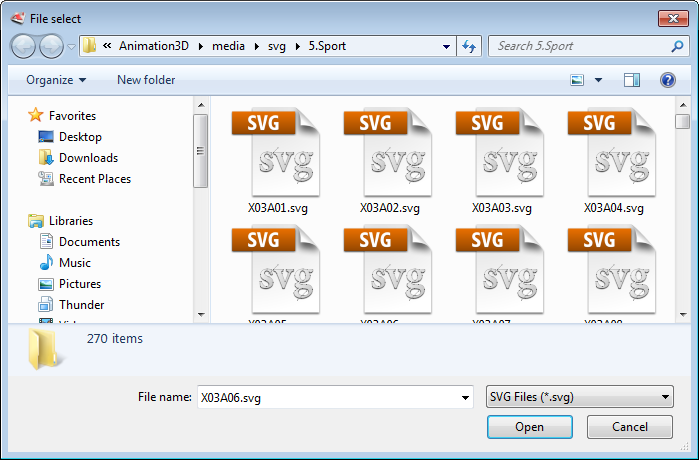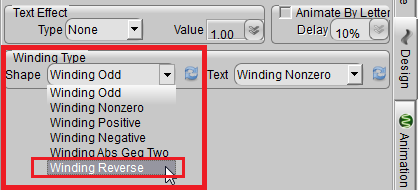1. When we use Illustrator or Coral Draw make vector graphic, use our product, we can make it to 3D. Let’s learn how to import SVG and make it to 3D.
2. First, use the menu: File -> Import SVG, select a SVG and open it.
3. Then, we can set the shape depth by the manipulator, sometimes we’ll see this issue, the bevel has some problem. By this way, we can solve this issue, right click on the SVG and select “Edit Freehand Shape”.
4. The anticlockwise of the point order is the reason. So, we can select of the circle and click the “Invert Selected Path” button make these point order to clockwise.
5. If we want edit this svg, double click on the line to add a point. And right click on the point, we can switch the point between Bezier or Regular.
6. Click “save” button, we can get this effect.
7. You also can correct this issue by select the winding type, see following, you can find the option in Design tab of the properties window.
Note: When you export a SVG by Adobe Illustrator, if the SVG have text, please select ‘Convert to outline’ in the text option when you export it.
Product: Aurora 3D Animation Maker (Aurora3DAnimation) | Aurora 3D Text & Logo Maker (Aurora3DMaker)
Email: support@presentation-3d.com